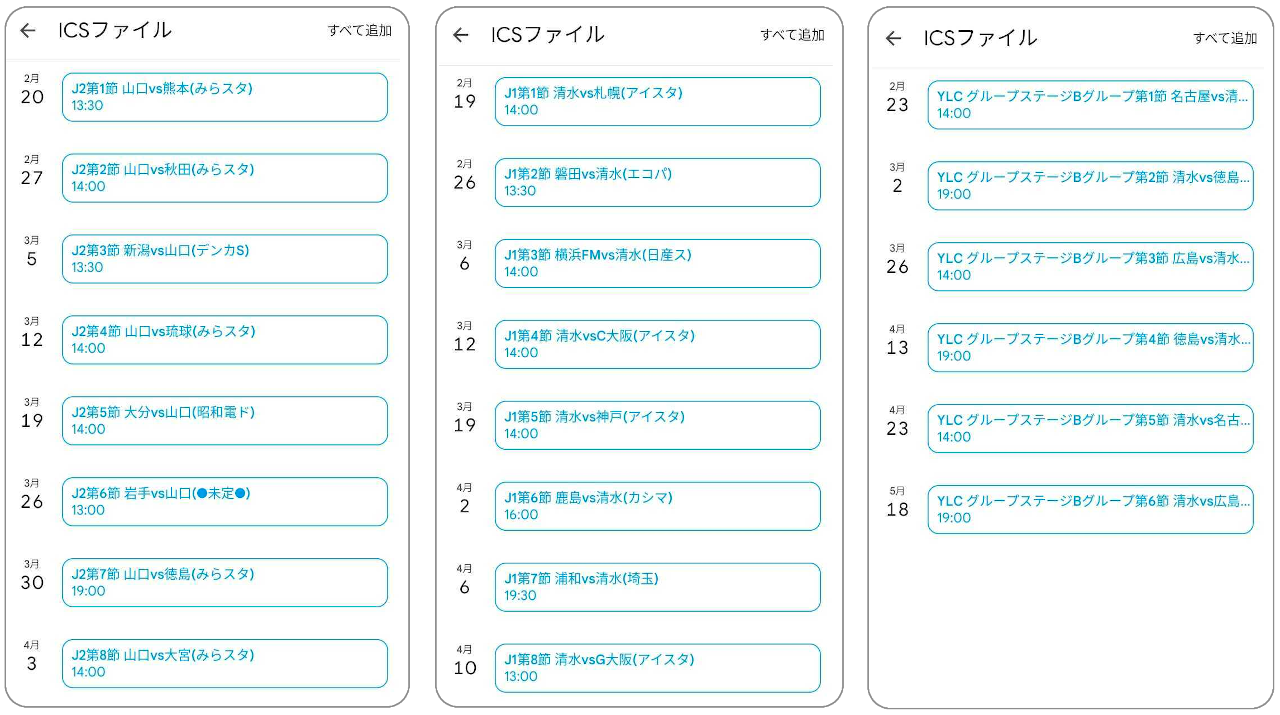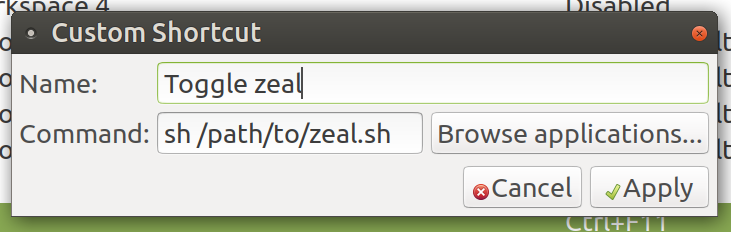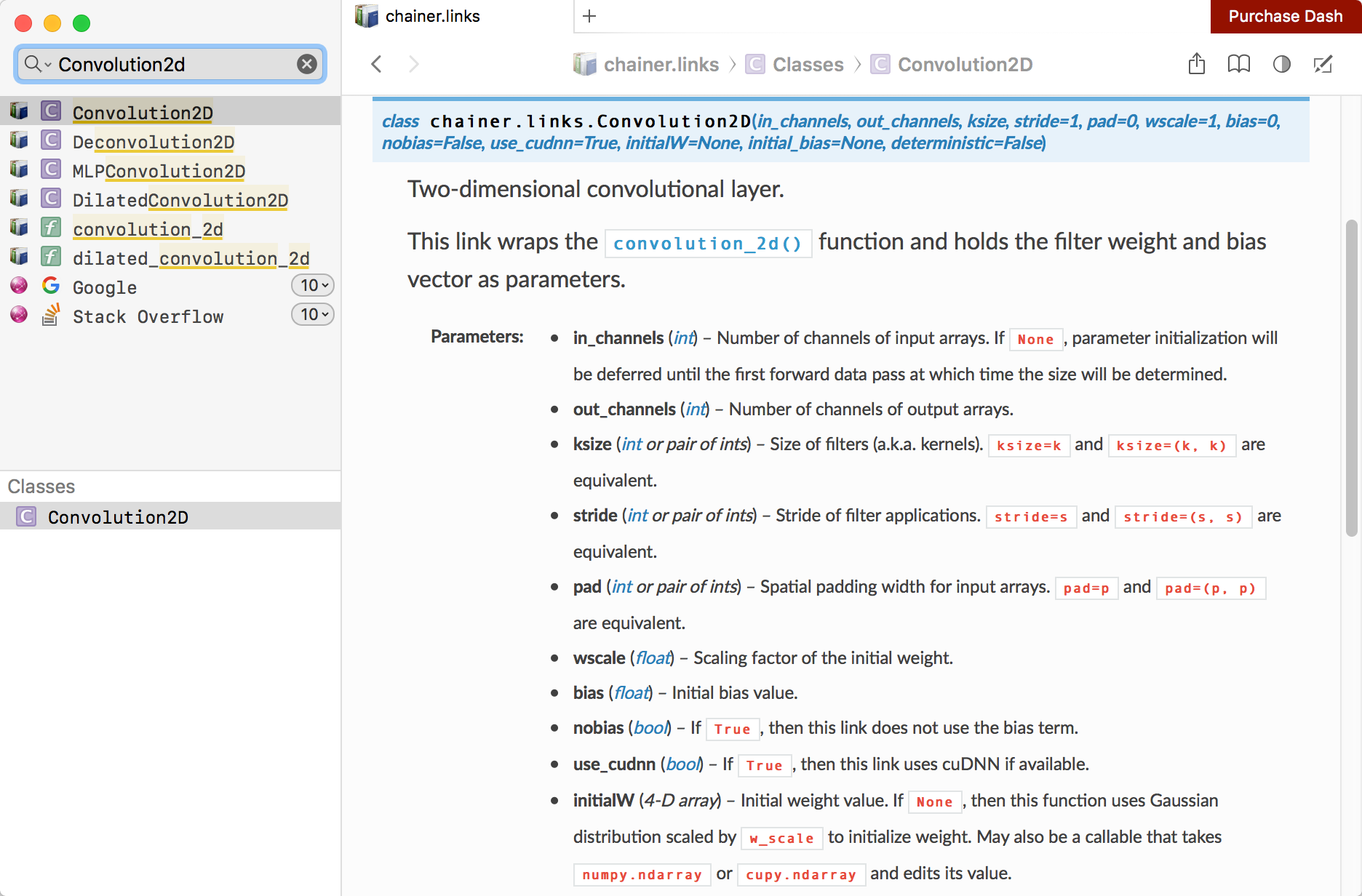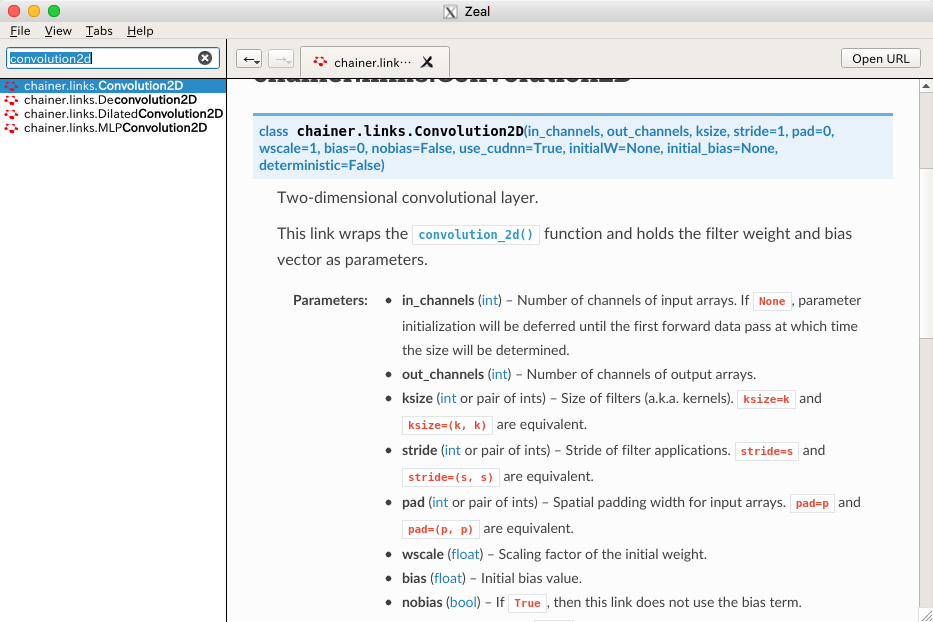あけましておめでとうございます。毎年が魚年です。
手元のデスクトップPCのベンチマークをUnixBenchでとってみたのでメモ。
| 項目 |
自宅新PC |
業務PC |
自宅旧PC |
| CPU |
i7 9700K
8C8T 3.6GHz TB4.9GHz |
i7 7700K
4C8T 4.2GHz TB4.5GHz |
i5 3570
4C4T 3.4GHz TB3.8GHz |
| メモリ |
DDR4-2666 8GBx2 (16GB) |
DDR4-2400 16GBx2 (32GB) |
DDR3-1600 8GBx2 (16GB) |
| SSD |
WD Black 500GB High-Performance NVMe |
Crucial MX300 525GB |
N/A (Live USB)
(本来はCrucial M4 256GB) |
| OS |
Ubuntu MATE 18.04.1 |
Ubuntu MATE 18.04.1 |
Ubuntu MATE 18.04.1 (Liveモード) |
| GCC |
7.3.0 |
7.3.0 |
7.3.0 |
6年戦士の自宅旧PCがLive USBなのは、処分前でディスクをすでに抜いてしまっため。File Copy関連は参考にならない(低く出ているはず)です。
いずれもCPU scaling governerをperformanceにしています。
% sudo cpufreq-set -g performance
なおIntel CPU搭載のUbuntuであればperformanceとpowersaveモードが利用可能ですが、powersaveにしてもスコアは誤差レベルでしか変わりませんでした。
X Benchmarks (Version 5.1.3)
System: sillaginoid: GNU/Linux
OS: GNU/Linux -- 4.15.0-43-generic -- #46-Ubuntu SMP Thu Dec 6 14:45:28 UTC 2018
Machine: x86_64 (x86_64)
Language: en_US.utf8 (charmap="UTF-8", collate="UTF-8")
CPU 0: Intel(R) Core(TM) i7-9700K CPU @ 3.60GHz (7200.0 bogomips)
Hyper-Threading, x86-64, MMX, Physical Address Ext, SYSENTER/SYSEXIT, SYSCALL/SYSRET, Intel virtualization
CPU 1: Intel(R) Core(TM) i7-9700K CPU @ 3.60GHz (7200.0 bogomips)
Hyper-Threading, x86-64, MMX, Physical Address Ext, SYSENTER/SYSEXIT, SYSCALL/SYSRET, Intel virtualization
CPU 2: Intel(R) Core(TM) i7-9700K CPU @ 3.60GHz (7200.0 bogomips)
Hyper-Threading, x86-64, MMX, Physical Address Ext, SYSENTER/SYSEXIT, SYSCALL/SYSRET, Intel virtualization
CPU 3: Intel(R) Core(TM) i7-9700K CPU @ 3.60GHz (7200.0 bogomips)
Hyper-Threading, x86-64, MMX, Physical Address Ext, SYSENTER/SYSEXIT, SYSCALL/SYSRET, Intel virtualization
CPU 4: Intel(R) Core(TM) i7-9700K CPU @ 3.60GHz (7200.0 bogomips)
Hyper-Threading, x86-64, MMX, Physical Address Ext, SYSENTER/SYSEXIT, SYSCALL/SYSRET, Intel virtualization
CPU 5: Intel(R) Core(TM) i7-9700K CPU @ 3.60GHz (7200.0 bogomips)
Hyper-Threading, x86-64, MMX, Physical Address Ext, SYSENTER/SYSEXIT, SYSCALL/SYSRET, Intel virtualization
CPU 6: Intel(R) Core(TM) i7-9700K CPU @ 3.60GHz (7200.0 bogomips)
Hyper-Threading, x86-64, MMX, Physical Address Ext, SYSENTER/SYSEXIT, SYSCALL/SYSRET, Intel virtualization
CPU 7: Intel(R) Core(TM) i7-9700K CPU @ 3.60GHz (7200.0 bogomips)
Hyper-Threading, x86-64, MMX, Physical Address Ext, SYSENTER/SYSEXIT, SYSCALL/SYSRET, Intel virtualization
00:01:57 up 2 min, 4 users, load average: 0.14, 0.05, 0.01; runlevel 2018-12-31
------------------------------------------------------------------------
Benchmark Run: 火 1月 01 2019 00:01:57 - 00:32:27
8 CPUs in system; running 1 parallel copy of tests
Dhrystone 2 using register variables 62027018.9 lps (10.0 s, 7 samples)
Double-Precision Whetstone 3567.3 MWIPS (25.1 s, 7 samples)
Execl Throughput 5934.1 lps (30.0 s, 2 samples)
File Copy 1024 bufsize 2000 maxblocks 1738508.8 KBps (30.0 s, 2 samples)
File Copy 256 bufsize 500 maxblocks 457482.9 KBps (30.0 s, 2 samples)
File Copy 4096 bufsize 8000 maxblocks 4629351.3 KBps (30.0 s, 2 samples)
Pipe Throughput 2933013.1 lps (10.0 s, 7 samples)
Pipe-based Context Switching 282824.7 lps (10.0 s, 7 samples)
Process Creation 2678.1 lps (30.0 s, 2 samples)
Shell Scripts (1 concurrent) 3386.2 lpm (60.0 s, 2 samples)
Shell Scripts (8 concurrent) 5832.1 lpm (60.0 s, 2 samples)
System Call Overhead 4218840.7 lps (10.0 s, 7 samples)
System Benchmarks Index Values BASELINE RESULT INDEX
Dhrystone 2 using register variables 116700.0 62027018.9 5315.1
Double-Precision Whetstone 55.0 3567.3 648.6
Execl Throughput 43.0 5934.1 1380.0
File Copy 1024 bufsize 2000 maxblocks 3960.0 1738508.8 4390.2
File Copy 256 bufsize 500 maxblocks 1655.0 457482.9 2764.2
File Copy 4096 bufsize 8000 maxblocks 5800.0 4629351.3 7981.6
Pipe Throughput 12440.0 2933013.1 2357.7
Pipe-based Context Switching 4000.0 282824.7 707.1
Process Creation 126.0 2678.1 212.5
Shell Scripts (1 concurrent) 42.4 3386.2 798.6
Shell Scripts (8 concurrent) 6.0 5832.1 9720.1
System Call Overhead 15000.0 4218840.7 2812.6
========
System Benchmarks Index Score 1977.0
------------------------------------------------------------------------
Benchmark Run: 火 1月 01 2019 00:32:27 - 01:02:03
8 CPUs in system; running 8 parallel copies of tests
Dhrystone 2 using register variables 360870045.0 lps (10.0 s, 7 samples)
Double-Precision Whetstone 27462.9 MWIPS (19.2 s, 7 samples)
Execl Throughput 30488.8 lps (29.7 s, 2 samples)
File Copy 1024 bufsize 2000 maxblocks 1423574.4 KBps (30.0 s, 2 samples)
File Copy 256 bufsize 500 maxblocks 368401.6 KBps (30.0 s, 2 samples)
File Copy 4096 bufsize 8000 maxblocks 4716377.0 KBps (30.0 s, 2 samples)
Pipe Throughput 17216147.8 lps (10.0 s, 7 samples)
Pipe-based Context Switching 2686191.6 lps (10.0 s, 7 samples)
Process Creation 84876.2 lps (30.0 s, 2 samples)
Shell Scripts (1 concurrent) 59599.6 lpm (60.0 s, 2 samples)
Shell Scripts (8 concurrent) 9173.1 lpm (60.0 s, 2 samples)
System Call Overhead 7779244.7 lps (10.0 s, 7 samples)
System Benchmarks Index Values BASELINE RESULT INDEX
Dhrystone 2 using register variables 116700.0 360870045.0 30922.9
Double-Precision Whetstone 55.0 27462.9 4993.3
Execl Throughput 43.0 30488.8 7090.4
File Copy 1024 bufsize 2000 maxblocks 3960.0 1423574.4 3594.9
File Copy 256 bufsize 500 maxblocks 1655.0 368401.6 2226.0
File Copy 4096 bufsize 8000 maxblocks 5800.0 4716377.0 8131.7
Pipe Throughput 12440.0 17216147.8 13839.3
Pipe-based Context Switching 4000.0 2686191.6 6715.5
Process Creation 126.0 84876.2 6736.2
Shell Scripts (1 concurrent) 42.4 59599.6 14056.5
Shell Scripts (8 concurrent) 6.0 9173.1 15288.5
System Call Overhead 15000.0 7779244.7 5186.2
========
System Benchmarks Index Score 7787.0
アイドル時は800MHzまでクロックが落ちるのでいいですね。
CPUファンをちょっと良いやつにしてみたので、CPU温度もアイドル時30度・UnixBench時や動画並列エンコードなど最大負荷をかけても50度にはいかない程度にとどまるので、とても安心感あります。空冷でもちゃんとしたやつならハイエンドCPUに対しても十分みたいですね。
この構成で1070Tiを載せてパーツ代全部で税込み17万円ぐらい。BTOだったら20万を下回ることはない構成(2018年12月現在)なので自作だとやはり結構抑えられますね。PC組むの久々なのでまる1日仕事にはなりましたが。
Benchmark Run: 火 1月 01 2019 03:48:55 - 04:19:10
8 CPUs in system; running 1 parallel copy of tests
Dhrystone 2 using register variables 56530085.0 lps (10.0 s, 7 samples)
Double-Precision Whetstone 3475.1 MWIPS (23.2 s, 7 samples)
Execl Throughput 4584.7 lps (30.0 s, 2 samples)
File Copy 1024 bufsize 2000 maxblocks 1132522.6 KBps (30.0 s, 2 samples)
File Copy 256 bufsize 500 maxblocks 293491.9 KBps (30.0 s, 2 samples)
File Copy 4096 bufsize 8000 maxblocks 2832499.6 KBps (30.0 s, 2 samples)
Pipe Throughput 1581458.1 lps (10.0 s, 7 samples)
Pipe-based Context Switching 248860.2 lps (10.0 s, 7 samples)
Process Creation 18400.0 lps (30.0 s, 2 samples)
Shell Scripts (1 concurrent) 15613.3 lpm (60.0 s, 2 samples)
Shell Scripts (8 concurrent) 5388.5 lpm (60.0 s, 2 samples)
System Call Overhead 1167379.7 lps (10.0 s, 7 samples)
System Benchmarks Index Values BASELINE RESULT INDEX
Dhrystone 2 using register variables 116700.0 56530085.0 4844.1
Double-Precision Whetstone 55.0 3475.1 631.8
Execl Throughput 43.0 4584.7 1066.2
File Copy 1024 bufsize 2000 maxblocks 3960.0 1132522.6 2859.9
File Copy 256 bufsize 500 maxblocks 1655.0 293491.9 1773.4
File Copy 4096 bufsize 8000 maxblocks 5800.0 2832499.6 4883.6
Pipe Throughput 12440.0 1581458.1 1271.3
Pipe-based Context Switching 4000.0 248860.2 622.2
Process Creation 126.0 18400.0 1460.3
Shell Scripts (1 concurrent) 42.4 15613.3 3682.4
Shell Scripts (8 concurrent) 6.0 5388.5 8980.8
System Call Overhead 15000.0 1167379.7 778.3
========
System Benchmarks Index Score 1913.0
------------------------------------------------------------------------
Benchmark Run: 火 1月 01 2019 03:48:55 - 04:19:10
8 CPUs in system; running 1 parallel copy of tests
Dhrystone 2 using register variables 56530085.0 lps (10.0 s, 7 samples)
Double-Precision Whetstone 3475.1 MWIPS (23.2 s, 7 samples)
Execl Throughput 4584.7 lps (30.0 s, 2 samples)
File Copy 1024 bufsize 2000 maxblocks 1132522.6 KBps (30.0 s, 2 samples)
File Copy 256 bufsize 500 maxblocks 293491.9 KBps (30.0 s, 2 samples)
File Copy 4096 bufsize 8000 maxblocks 2832499.6 KBps (30.0 s, 2 samples)
Pipe Throughput 1581458.1 lps (10.0 s, 7 samples)
Pipe-based Context Switching 248860.2 lps (10.0 s, 7 samples)
Process Creation 18400.0 lps (30.0 s, 2 samples)
Shell Scripts (1 concurrent) 15613.3 lpm (60.0 s, 2 samples)
Shell Scripts (8 concurrent) 5388.5 lpm (60.0 s, 2 samples)
System Call Overhead 1167379.7 lps (10.0 s, 7 samples)
System Benchmarks Index Values BASELINE RESULT INDEX
Dhrystone 2 using register variables 116700.0 56530085.0 4844.1
Double-Precision Whetstone 55.0 3475.1 631.8
Execl Throughput 43.0 4584.7 1066.2
File Copy 1024 bufsize 2000 maxblocks 3960.0 1132522.6 2859.9
File Copy 256 bufsize 500 maxblocks 1655.0 293491.9 1773.4
File Copy 4096 bufsize 8000 maxblocks 5800.0 2832499.6 4883.6
Pipe Throughput 12440.0 1581458.1 1271.3
Pipe-based Context Switching 4000.0 248860.2 622.2
Process Creation 126.0 18400.0 1460.3
Shell Scripts (1 concurrent) 42.4 15613.3 3682.4
Shell Scripts (8 concurrent) 6.0 5388.5 8980.8
System Call Overhead 15000.0 1167379.7 778.3
========
System Benchmarks Index Score 1913.0
------------------------------------------------------------------------
Benchmark Run: 火 1月 01 2019 04:19:10 - 04:50:33
8 CPUs in system; running 8 parallel copies of tests
Dhrystone 2 using register variables 325161813.9 lps (10.0 s, 7 samples)
Double-Precision Whetstone 19474.7 MWIPS (28.5 s, 7 samples)
Execl Throughput 24605.3 lps (29.9 s, 2 samples)
File Copy 1024 bufsize 2000 maxblocks 1695174.5 KBps (30.0 s, 2 samples)
File Copy 256 bufsize 500 maxblocks 445061.6 KBps (30.0 s, 2 samples)
File Copy 4096 bufsize 8000 maxblocks 4865765.0 KBps (30.0 s, 2 samples)
Pipe Throughput 9554265.8 lps (10.0 s, 7 samples)
Pipe-based Context Switching 1938914.1 lps (10.0 s, 7 samples)
Process Creation 86469.2 lps (30.0 s, 2 samples)
Shell Scripts (1 concurrent) 51215.3 lpm (60.0 s, 2 samples)
Shell Scripts (8 concurrent) 7675.0 lpm (60.0 s, 2 samples)
System Call Overhead 7493113.4 lps (10.0 s, 7 samples)
System Benchmarks Index Values BASELINE RESULT INDEX
Dhrystone 2 using register variables 116700.0 325161813.9 27863.1
Double-Precision Whetstone 55.0 19474.7 3540.9
Execl Throughput 43.0 24605.3 5722.2
File Copy 1024 bufsize 2000 maxblocks 3960.0 1695174.5 4280.7
File Copy 256 bufsize 500 maxblocks 1655.0 445061.6 2689.2
File Copy 4096 bufsize 8000 maxblocks 5800.0 4865765.0 8389.2
Pipe Throughput 12440.0 9554265.8 7680.3
Pipe-based Context Switching 4000.0 1938914.1 4847.3
Process Creation 126.0 86469.2 6862.6
Shell Scripts (1 concurrent) 42.4 51215.3 12079.1
Shell Scripts (8 concurrent) 6.0 7675.0 12791.7
System Call Overhead 15000.0 7493113.4 4995.4
========
System Benchmarks Index Score 6854.2
BYTE UNIX Benchmarks (Version 5.1.3)</pre>
System: ubuntu-mate: GNU/Linux
OS: GNU/Linux -- 4.15.0-29-generic -- #31-Ubuntu SMP Tue Jul 17 15:39:52 UTC 2018
Machine: x86_64 (x86_64)
Language: en_US.utf8 (charmap="UTF-8", collate="UTF-8")
CPU 0: Intel(R) Core(TM) i5-3570 CPU @ 3.40GHz (6799.9 bogomips)
Hyper-Threading, x86-64, MMX, Physical Address Ext, SYSENTER/SYSEXIT, SYSCALL/SYSRET, Intel virtualization
CPU 1: Intel(R) Core(TM) i5-3570 CPU @ 3.40GHz (6799.9 bogomips)
Hyper-Threading, x86-64, MMX, Physical Address Ext, SYSENTER/SYSEXIT, SYSCALL/SYSRET, Intel virtualization
CPU 2: Intel(R) Core(TM) i5-3570 CPU @ 3.40GHz (6799.9 bogomips)
Hyper-Threading, x86-64, MMX, Physical Address Ext, SYSENTER/SYSEXIT, SYSCALL/SYSRET, Intel virtualization
CPU 3: Intel(R) Core(TM) i5-3570 CPU @ 3.40GHz (6799.9 bogomips)
Hyper-Threading, x86-64, MMX, Physical Address Ext, SYSENTER/SYSEXIT, SYSCALL/SYSRET, Intel virtualization
18:56:39 up 2:06, 1 user, load average: 0.00, 0.00, 0.09; runlevel 2018-12-31
------------------------------------------------------------------------
Benchmark Run: Mon Dec 31 2018 18:56:39 - 19:25:38
4 CPUs in system; running 1 parallel copy of tests
Dhrystone 2 using register variables 46001947.1 lps (10.0 s, 7 samples)
Double-Precision Whetstone 3571.7 MWIPS (15.9 s, 7 samples)
Execl Throughput 5504.8 lps (30.0 s, 2 samples)
File Copy 1024 bufsize 2000 maxblocks 1080708.2 KBps (30.0 s, 2 samples)
File Copy 256 bufsize 500 maxblocks 282868.5 KBps (30.0 s, 2 samples)
File Copy 4096 bufsize 8000 maxblocks 2941169.9 KBps (30.0 s, 2 samples)
Pipe Throughput 1295184.1 lps (10.0 s, 7 samples)
Pipe-based Context Switching 209435.3 lps (10.0 s, 7 samples)
Process Creation 13663.2 lps (30.0 s, 2 samples)
Shell Scripts (1 concurrent) 9563.6 lpm (60.0 s, 2 samples)
Shell Scripts (8 concurrent) 3438.4 lpm (60.0 s, 2 samples)
System Call Overhead 936350.5 lps (10.0 s, 7 samples)
System Benchmarks Index Values BASELINE RESULT INDEX
Dhrystone 2 using register variables 116700.0 46001947.1 3941.9
Double-Precision Whetstone 55.0 3571.7 649.4
Execl Throughput 43.0 5504.8 1280.2
File Copy 1024 bufsize 2000 maxblocks 3960.0 1080708.2 2729.1
File Copy 256 bufsize 500 maxblocks 1655.0 282868.5 1709.2
File Copy 4096 bufsize 8000 maxblocks 5800.0 2941169.9 5071.0
Pipe Throughput 12440.0 1295184.1 1041.1
Pipe-based Context Switching 4000.0 209435.3 523.6
Process Creation 126.0 13663.2 1084.4
Shell Scripts (1 concurrent) 42.4 9563.6 2255.6
Shell Scripts (8 concurrent) 6.0 3438.4 5730.6
System Call Overhead 15000.0 936350.5 624.2
========
System Benchmarks Index Score 1636.8
------------------------------------------------------------------------
Benchmark Run: Mon Dec 31 2018 19:25:38 - 19:54:23
4 CPUs in system; running 4 parallel copies of tests
Dhrystone 2 using register variables 172882513.2 lps (10.0 s, 7 samples)
Double-Precision Whetstone 14921.4 MWIPS (14.4 s, 7 samples)
Execl Throughput 19555.6 lps (30.0 s, 2 samples)
File Copy 1024 bufsize 2000 maxblocks 3048166.0 KBps (30.0 s, 2 samples)
File Copy 256 bufsize 500 maxblocks 849643.4 KBps (30.0 s, 2 samples)
File Copy 4096 bufsize 8000 maxblocks 7705026.7 KBps (30.0 s, 2 samples)
Pipe Throughput 4863898.8 lps (10.0 s, 7 samples)
Pipe-based Context Switching 1002740.5 lps (10.0 s, 7 samples)
Process Creation 47665.8 lps (30.0 s, 2 samples)
Shell Scripts (1 concurrent) 28147.8 lpm (60.0 s, 2 samples)
Shell Scripts (8 concurrent) 4407.1 lpm (60.0 s, 2 samples)
System Call Overhead 3330777.8 lps (10.0 s, 7 samples)
System Benchmarks Index Values BASELINE RESULT INDEX
Dhrystone 2 using register variables 116700.0 172882513.2 14814.3
Double-Precision Whetstone 55.0 14921.4 2713.0
Execl Throughput 43.0 19555.6 4547.8
File Copy 1024 bufsize 2000 maxblocks 3960.0 3048166.0 7697.4
File Copy 256 bufsize 500 maxblocks 1655.0 849643.4 5133.8
File Copy 4096 bufsize 8000 maxblocks 5800.0 7705026.7 13284.5
Pipe Throughput 12440.0 4863898.8 3909.9
Pipe-based Context Switching 4000.0 1002740.5 2506.9
Process Creation 126.0 47665.8 3783.0
Shell Scripts (1 concurrent) 42.4 28147.8 6638.6
Shell Scripts (8 concurrent) 6.0 4407.1 7345.2
System Call Overhead 15000.0 3330777.8 2220.5
========
System Benchmarks Index Score 5193.7
所感
i5 3570→i7 9700Kであっても倍精度演算(Whetstone MWIPS)が実はコア当たりだと全然速くなってないらしいのが意外。SIMDでなければ1FLOP/1clockに漸近していくからかな?
OS関連、プロセスとかシステムコールとかが圧倒的に速くなってるみたい。日頃の動作で差を感じることは多そう。